ChordPro files use a simple text syntax that applications can use to display a song’s text and chords in a nicely formatted way so you can easily play along with it. ChordPro files are easily created or downloaded and there are several apps available to use them.
ChordPro Files
I am one of those guitarist that cannot read musical scores well. I know the basics but not nearly enough to play a song off of a score sheet. I am used to print outs of song lyrics where the chords I need to play are placed above the text. If that is you, this blog might be useful to you.
Let’s take the example of “Heart of Gold” by the Neil Young as a guide through this article.
I am used to create my own text files and print them out. They looked something like this:
As you can imagine, it takes a bit of time to create such a document file, place the chords above the right syllables or vocals and to color them differently from the text.
Next thing is to print it out and use paper during your performance.
I always wished I could use a specific syntax for my lyrics and chords and have a software take care of the formatting and – even better in times of mobile devices – have the software produce the display of it on a tablet for example.
I was so fond of learning about the ChordPro standard that makes all of that possible.
ChordPro Syntax
ChordPro is syntax standard for plain text files of song texts and chords. It doesn’t look like much when you look at the text file itself but since it is a standard, there are sevaral tools available that can make a nicely formatted display of it.
The ChordPro syntax is very easy to understand and not cryptic at all. Heres is an example of the first lines of the above song in ChordPro syntax:
{title: Heart Of Gold}
{subtitle: Neil Young}
{comment: Verse 1}
[Em]I wanna l[C]ive,[D] I wanna g[G]ive.
[Em]I've been a m[C]iner for a h[D]eart of g[G]old.
[Em]It's these expr[C]essions [D] I never g[G]ive.
Software is available that can then make this out of that:
You can probably quickly see what has happened here.
ChordPro uses brackets and keywords to identify important parts of the song, e.g. the title, subtitle, comments and chords.
You can configure the software accordingly and tell it how to format it.
Most importantly, the software puts the chord identifiers right above the letter of your text in front of which you placed the chord code. So, if you type in g[G]ive, the “G” identifier will be placed above the “i” in the formatted output.
You can even print the chord diagrams automatically:
Check out a full Heart of Gold example here:
Heart of Gold
There are many more syntax options available. You can read all about them here:
https://www.chordpro.org/chordpro/ChordPro-File-Format-Specification.html
ChordPro Software
As powerful as the ChordPro format is, as sobering it is when you look for software supporting it. I was so disappointed when I only found poorly implemented products out there compared to modern software standards. They do their job but user interfaces and design were pretty outdated. I even thought about writing one myself. Well, maybe… …and I did.
ChordPro Online Converter
 Price: Free
Price: Free
This is my online ChrodPro converter for those who want to convert it into HTML to incorporate it into other websites. The web preview also allows you to print out the result.
ChordPress
 Price: Free
Price: Free
This is my WordPress plugin that allows to pretty print ChordPro text on your WordPress pages and posts. It also supports chord diagrams.
https://wordpress.org/plugins/chordpress/
UkeGeeks Song Editor
 Price: Free
Price: Free
A very nice free online editor is provided by UkeGeeks. However, these fine people are Ukulele-minded and chord diagrams are only available for Ukuleles. If you don’t need the chord diagrams (and you are not a Ukulele player), this is a great place to start playing with ChordPro files. Use your Browser print feature to print out what you created or just use it to create your ChordPro files for later use in another software.
http://ukegeeks.com/songeditor
Songsheet Generator
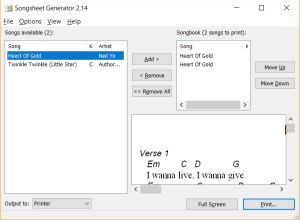 Price: Free
Price: Free
Even though Songsheet Generator has recently been updated, it sends you back into the 90s when it comes to the user interface. It was launched in 1997 and that’s what it looks like still. The menu structure is not intuitive and I gave up on configuring separate fonts and colors for the different sections, like the chords.
The product is free and I appreciate that a lot. I wish the developer would revamp the user interface to a modern and intuitive design.
http://tenbyten.com/software/songsgen/index.php
Songbook Pro
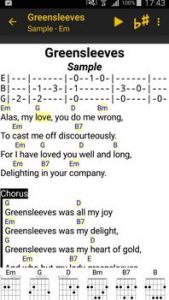 Price: $9.49 – $19.00
Price: $9.49 – $19.00
Songbook Pro, also known as Songbook or Songbook Chordpro, is not a ChordPro editor but a great companion to render and display them. It is available for Windows ($19.00), Android ($9.49) and iOS ($10.99). I can’t tell why the prices vary per platform.
The user interface could get a face lift in my opinion but it does a great job displaying ChordPro files nicely. A great tool for live performances. It supports tagging, play lists and also auto-scrolling which is really cool when performin. It also allows you to link a song to a local audio file on your device so you can double-check if you are playing it right :-).
Another valuable faeture is its Dropbox/GoogleDrive/OneDrive connection that allows you to access your own ChordPro files from anywhere where you have an Intenet connection. You can sync those files from there down to your device so being offline is not a problem at all.
I found a user review video that gives you an impression:
Chordpro Song Files
It is if course quite some work to create ChordPro files. FIrst, you need to get used to the syntax and then you need to type it all into a text editor. For me it was a good reason to revisit my old paper sheets and redo them because many of them were not quite correct. I didn’t know better at that time.
Hwoever, here is quite a collections of ChordPro files I found in the web that can be a good start for your own collection.
Online: http://getsome.org/guitar/olga/chordpro/
Download: guitar-olga-chordpro
Summary
The ChordPro text sayntax standard is a very powerful way to store your song repertoire with lyrics/chord information.
The available software handling the format is ok but not satisfying and leaves room for developers to step into this area.
“Songbook” is an app for all popular platforms that does it’s job with valuable features.

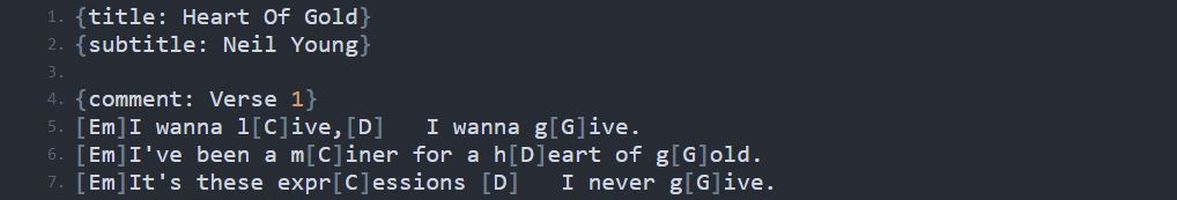
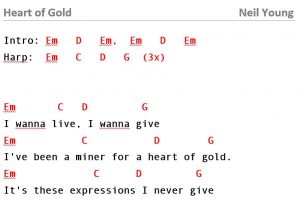
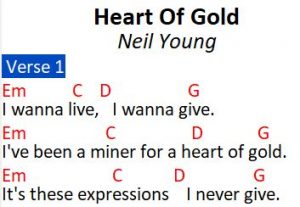
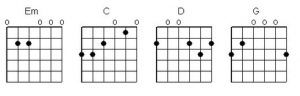



Your self-made program is great! I’m curious though, where should I start in creating such a tool? I require some additional tweaks that would give additional options. When I create a chordpro file I create a master file that contains notes for guitar(s), bass, keys, and drums. From the master file I manually go through a process of copying the file, and creating a version that is instrument specific, for instance deleting all of the other band notes except those for drums to create a PDF for our drummer. This gets repetitive and tedious, and is worse if I discover that the master contained some error that needs revision! I’m hoping to be able to create an application similar to yours, but that also includes options to include or exclude instrument-specific band notes. I’m just starting to get ideas and figure out where to begin, so any help will be greatly appreciated! Thanks for your time!
Hi Chris,
great to hear that you like my online Chordpro converter. It is tedious work indeed, most of all the parsing of the input text. If you want to create your own I’d start there.
Best regards
George